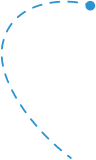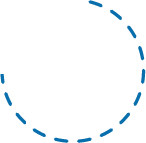What’s the first thing you do when you want to learn more about an organization? Probably look up their website!
Your organization’s membership website is one of your most visible marketing assets. When it comes to building a membership website, you’ll want to give your prospective and current members 24/7 access to learning more about your organization and how to get involved.
However, 38% of people say they’ll stop engaging with a poorly designed website. Additionally, poor user experience can cause up to 50% of website visitors to end up with a competitor organization.
If you’re wondering how to create a membership website that is effective and well-designed, we’re here to help! Below, you’ll find seven easy steps on how to build a membership website to recruit and retain members plus find your perfect membership website builder!
What Is a Membership Website?
It helps to know what you’re building before diving into the how. A membership website differs slightly from a basic website.
A basic website typically includes public-facing information about your:
- Mission, vision, and values
- Organizational history
- Leadership staff or board members
- Ways people can get involved
- Services and programming
- Contact information to learn more
A membership website includes this information, but also offers gated, members-only content and pages. This could include:
- Discussion forums
- Membership directories
- Event calendars and registration
- Job boards
- Industry research and reports
Through a personal login, membership websites allow organizations to provide additional benefits to dues-paying members. Members can access membership benefits easily and conveniently in an online format.
Build a Membership Website in 7 Steps
Now that you’re more familiar with what a membership website is, this section will review the essential steps of creating one.
1. Choose a membership website builder.
To create a membership website, you’ll need a website builder with member login options. Platforms like MemberClicks offer a website builder specifically for membership organizations that lets you create a site with gated content.
Plus, these website builders allow membership organizations to implement other features into their sites, such as:
- Online member directories
- Event calendars
- Membership registration pages
Starting with the right platform that already has these features built in will save your team time and resources, especially if you don’t have a background in website development. A solution like MemberClicks makes website creation easy for all skill levels.
2. Determine your membership model.
A membership model is the plan for what value your organization will provide your members based on the fee they pay to join. Different types of membership organizations have different membership models. For example:
- Clubs bring together groups based on geographic areas and/or interests. Members pay a fee for access to related events and opportunities, such as local sports competitions, networking, business discounts, or classes.
- Associations bring together industry professionals within specific fields, such as writing, culinary arts, or accounting. Members pay a fee for access to relevant perks, such as conferences, networking, or certifications.
- Nonprofits can create member-based experiences that support their mission. Members provide a recurring donation that lets them access the nonprofit’s resources (such as a museum or park) or community (such as churches or economic development groups).
- Businesses can increase brand loyalty through membership options. Members pay a fee for bulk discounts on products or services or for benefits like free shipping.
Your membership model will help you figure out:
- Different membership levels
- Revenue sources
- Marketing activities
- Events and conferences
When you clearly define your membership model, you can craft website pages that are relevant to each segment of your member population.
3. Figure out how members and prospects will use your website.
Once you’ve clearly defined your membership model based on your organization type, consider what type of content your members will expect to see on your website.
For example, if you’re a local softball club, your members likely want access to things like:
- Regional game schedules
- Transportation plans
- Team members’ contact information
On the other hand if you’re a professional writers association, your members might want access to perks, such as:
- Online workshop content
- Publishers’ contact information
- Software discounts
In addition to brainstorming on your own, it also helps to send out a survey to your current members and ask what benefits they most want from their online membership experience.
When you understand what your audience members expect from your website, you can design the site to deliver this content front and center.
4. Include publicly available and members-only areas.
Building a membership website includes organizing content for two audiences:
- The public (including prospective members)
- Current members
Your publicly available pages include basic website features, such as your:
- Homepage
- About page
- Membership registration page
- Event calendar
- Donation page
Current members will have access to members-only areas of your membership website. These pages include elements, such as:
- Member profiles
- Membership online forums
- Educational resources
You can also choose to have some content, such as your online directory, publicly accessible or for members only. Consider whether it is more beneficial to make it be a membership benefit or a taste of what prospective members can expect.
5. Prioritize user experience.
Based on their initial user experience, 38.5% of website visitors form their opinion of a business. Additionally, 40% will disengage with a website if it’s too slow.
Therefore, it’s critical to prioritize ease of use for your membership website. As you’re building and testing your website, aim to:
- Reduce load speed
- Include ample white space to allow for easy skimming of information
- Incorporate simple navigation
It always helps to have someone unfamiliar with your organization click through your membership website to offer feedback on any glitches or confusion they encounter while doing so.
6. Follow accessibility guidelines.
Your membership website should be accessible so everyone, regardless of ability, can use it. Accessibility features include:
- Adding alt text for images
- Including transcripts or closed captions for videos
- Ensuring contrasting colors in the foreground and background
- Excluding flashing or strobing elements
You can learn more about website accessibility by reviewing DNL Omnimedia’s resource, Nonprofit Web Compliance & Accessibility: The Complete Guide.
7. Use A/B testing to help make design decisions.
A/B testing is the process of creating two different versions of your website and comparing them to determine which more effectively meets your goals. Remember, a top goal should be positive user experience.
You can test a variety of features, such as different:
- Placements for the member login
- Navigation menu options
- Imagery and branding
- Non-member versus members-only content
As you test the different options, pay attention to how design choices:
- Impact site loads times
- Improve overall navigation through the site
- Make your organization’s message clear
- Encourage visitors to engage with your content
Taking time to A/B test different designs when building a membership website will improve your end result and make it easier to recruit and retain members through the site.
Finding Your Perfect Membership Website Builder
Looking for the right tools to build your membership website? You’re in the right place. Whether you need a simple extension to enhance your current site or a dedicated builder for a more tailored approach, this list has got you covered. Dive in to discover the options that will best suit your unique needs and help you create an engaging, dynamic online community.
MemberClicks’ Membership Site Builder
MemberClicks offers an all-in-one membership management software, including a robust membership website builder. This platform is designed to deliver an optimal user experience and ensure seamless integration between your website and membership database.
- Integrated Management System: Combines website building with membership management.
- Synchronization: Seamless connection between the front-end website and back-end database.
- Design Expertise: Access to professional design assistance.
- Custom Forms: Tailored pages and forms for user interaction.
- Analytics Integration: Google Analytics for tracking website performance.
- Content Filtering: Options for public and private content management.
- Community Engagement Tools: Includes an online calendar and member directory.
- Marketing and Feedback: Features for advertising and conducting organizational elections.
WildApricot
WildApricot is a powerful membership management solution that features an intuitive website builder, making it easy for organizations to manage and communicate with members.
- Comprehensive Solution: Merges website building with database and email system integration.
- Customizable Design: Offers a variety of mobile-responsive themes.
- User-Friendly Interface: Drag-and-drop designer for easy website updates.
- Engagement Features: Includes tools for blogging, forums, and private discussions.
- Diverse Application: Ideal for nonprofits, chambers of commerce, and more.
Squarespace
Squarespace is widely used for its ability to create customized websites, with a special “Member Area” feature that caters to membership organizations.
- Customization: Wide range of templates for various organizational needs.
- Member Area Feature: For creating members-only content within websites.
- Engagement Tools: Online classes, newsletters, and group workshops.
- Integrated Marketing: Manage subscriber lists and updates in one place.
Weebly
Weebly is favored by small business owners and bloggers for its simplicity and ease of use, making it a suitable choice for small-scale membership organizations.
- Simple Editor: Drag-and-drop functionality for ease of use.
- Design Elements: Scrolling effects and engaging design options.
- Photo Editing: In-built image editor for professional visuals.
- Search Functionality: Helps visitors navigate the site effectively.
SubHub
SubHub is specifically designed for creating membership websites, offering tailored templates and features that cater to exclusive member content.
- Dedicated Membership Design: Templates focused on membership functionality.
- Tiered Access: Different levels of membership accessibility.
- Payment Integration: Supports platforms like PayPal and Stripe.
- Community Engagement: Includes a directory, event calendar, and social media tools.
WordPress
WordPress, a leading platform in website creation, offers extensive customization options and supports membership-specific functionalities through plugins.
- High Customizability: Numerous themes and intuitive interface.
- Content Management: Supports various media types.
- Mobility: Mobile and desktop app support.
- Social Sharing: Built-in tools for member engagement.
Wix
Wix provides a range of free website templates with user-friendly design tools, including an artificial design intelligence feature for easy website creation.
- Ease of Use: Intuitive design and artificial intelligence assistance.
- Membership Area: Option to add exclusive member sections.
- Ecommerce Integration: Online store capabilities.
- SEO Optimization: Tools to improve search engine visibility.
GoDaddy
GoDaddy, primarily known for domain registration, also offers robust website building capabilities, with templates and tools that can be enhanced with membership plugins.
- Template Variety: Multiple design options for brand alignment.
- Marketing Tools: Social media and email marketing functionalities.
- Payment Processing: Supports major payment gateways like PayPal and Square.
- User-Friendly Design: Easy to navigate and customize.
Novi AMS
Novi AMS combines association management software with a user-friendly CMS, making it a practical choice for membership website creation, especially for QuickBooks users.
- Integrated Software: Combines CMS with association management tools.
- Front-End Editing: Simple website updates and navigation management.
- Member-Focused Content: Options for members-only access.
- Communication Tools: Includes a blog engine and homepage feature content.
Build a Membership Website to Keep Prospective and Current Members Engaged
Building a membership website allows you to engage with prospective members through a public-facing page and current members through a members-only portal.
Use a platform like MemberClicks to make the membership website building process simple, even if you’re not a professional coder. Keep in mind that user-friendliness should be a top priority as you design your membership website.
Looking for an additional resources to help you get started? We have you covered! Check out this helpful MemberClicks guide, 10 Elements Your Member Landing Page Needs: Free guide for 10 must-have elements of any member landing page.