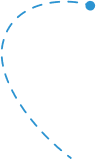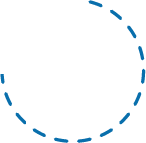Why do you need a membership directory? Publishing your membership list allows your members ultimate visibility—you’ve given these organizations your stamp of approval, and this can result in networking opportunities and business referrals from your other members.
Hundreds of organizations can leverage the power of membership directories. The U.S. Chamber of Commerce boasts 3 million business members, and the U.S. has more than 12,000 professional organizations as of 2021.
What is a Membership Directory?
When you’re trying to connect with a friend or family member on social media, you just need to type in their name, scroll through any matching profiles, and voila! You’ve found them!
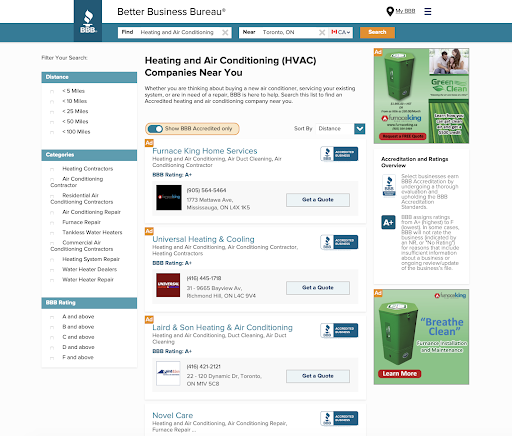
A membership directory functions similarly: It’s a list of all the members of your organization that makes it easier for members to connect.
These lists can be public or private, but all directories are all typically searchable. That way, other members or the general public can take a look, see who belongs to your organization, and peruse relevant details in any member’s profile.
For example, the Better Business Bureau offers a public directory of accredited member businesses.
The Benefits of Providing a Membership Directory
As mentioned above, a membership directory offers the opportunity for members to connect with one another. While that reason is enough to make some consider creating their own member list, this kind of directory boasts a wealth of other benefits as well:
1. You’ll help your members grow their businesses.
When your members can find one another easily, this can also serve as a source for referrals for their businesses. For example: A chamber directory can help send your members’ businesses leads for business partnerships, open roles, and those needing a subject matter expert.
2. A directory legitimizes your organization.
Whether your association is brand new or well-established, an online directory gives you the chance to tout your lengthy list of members. With a public directory, you can also take the opportunity to highlight or feature prominent members and their achievements.
3. You can build your online presence.
When you create a public list of all your members, you’ll inevitably get traffic from a variety of sources. For example, when someone searches for member John Doe, your directory listing will likely appear in the results.This additional traffic is ideal for building domain authority as part of your search engine optimization (SEO) strategy.
4. It can help your admins or staff.
Whether you make your membership directory private or public, your staff can use this searchable list to segment groups of members, keep up with member statuses, and send targeted communications.
Information to Include in Your Membership Directory
While every membership directory looks a little different, each listing should include some common details.
The kind of information in each listing will depend heavily on your unique organization and members.
A directory for a professional association won’t be exactly the same as a member list for a chamber of commerce. For chamber listings, it makes sense for members to include the address for their office or storefront. On the other hand, a professional association directory may simply want a current email to display for each member.
Standard Information Every Directory Listing Should Include
Although every directory will vary slightly, there are a few common data points you should ensure every member listing has. This info includes:
- Name
- Phone number(s)
- Email address(es)
- Photo or logo (if a business!)
- Location
- Social media handle(s)
- Join date
Information on Professional Association Directories
An association will likely benefit from building upon the standard information above with some additional details. Some extra information to include is:
- Employment information
- Membership level
- Affiliated organizations
Information on Trade Association Directories
Trade associations aren’t just about members but also their industry and even their company. For trade associations, you may want to include:
- Trade level
- Years in the industry
- Current company
Information Chamber of Commerce Directories Should Include
Chambers of commerce can upload more details about member businesses that’ll help visitors select the right member, find their place of business, or make it easier for members to find one another.
You can include ember business information such as:
- Business address
- Coupon or discount codes
- Industry or sector
- Logo
Tiered Membership Directories for Associations or Chambers of Commerce
Some organizations, be they associations or chambers of commerce, provide personalization options for their member listings for an additional fee. With tiered membership directory benefits, members can add more information on their business to differentiate themselves from any competitors in the directory.
Beyond that basic identifying information, you can help member listings stand out even further with customizations like:
- Different colors
- A logo
- A link to their location
- Their resume in your career center
Strategies for Promoting Your Membership Directory
It isn’t enough to simply publish your membership directory and hope for the best. You’ll also need to actively promote your brand-new directory. Why? To get the word out to your members, customers, and members of the community so they can use the directory themselves for referrals, finding fellow members, and more. Promoting your new membership directory will also build up traffic and expose new prospective members to your organization.
If you aren’t sure where to start, try some of these tactics to promote your member list:
Promote it on social media.
With 3.78 billion social media users in the world, it only makes sense for you to shout about your directory from the proverbial online rooftops. You can promote your member list on your own branded social media accounts, and you can also promote individual members and their accomplishments (and tag their social profile in the process).
Get board members to share it.
One way to spread the word about your membership directory far and wide is to ask the people sitting on your board to share it with their own networks. Let your board members be evangelists for your directory! That includes mentioning it at events, sharing it on their own social channels, and even adding a link in their email signature.
Talk about it at public events.
When you attend an event on behalf of your organization—be it a conference, industry meetup, or panel—mention your membership directory. If you’re speaking at an event, mention it in your talk and make sure you add a link in your deck. If you have a booth or table at a conference, update your marketing materials to include a shortened link to your directory.
Send reminders in your email newsletter or other organization publications.
Email marketing can provide a 4,200% ROI. With that kind of potential return, it pays to create a campaign around your membership directory. In your email newsletter, let your members know about the benefits, and feature members who have achieved special designations or accolades. You can also reach out to other industry publications to feature a link to your directory in their newsletter.
Membership Directory Software
There are a lot of software options to build a membership directory. Your AMS (Association Management Software) may have one built in. Built in options are great because they connect to your member database and eliminate the need to manually update your directory.
There are other options like plug-ins and add ons depending on how you host your membership website.
For a full list on the best member directory software, check out our blog here.
Moving Forward With Your Own Membership Directory
Ready to grow your organization and build your digital footprint with your own membership directory? With MemberClicks, you can build an effective, easy-to-manage membership directory.
Try it out for yourself by signing up for a free demo today.