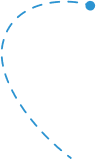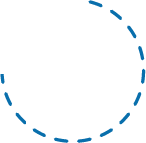The most valuable part of belonging to an organization is often the connections it provides. For that reason, fostering an online community has become non-negotiable for organizations looking to connect, engage and grow their membership.
Whether you’re a nonprofit association, a chamber of commerce, a neighborhood group or even just a casual club, an online community platform can provide the perfect digital space to share ideas, resources and network with like-minded individuals.
We’ll explore the basics of online community software, review some of the top platforms available and provide tips on how to choose the right one for your organization’s needs.
The Basics: Online Community Software FAQs
Before diving into the world of online community platforms, it’s essential to understand the basics. This section will cover frequently asked questions to ensure you know everything you’ll need to know for your online platform search!
What is an online community platform?
An online community platform is a digital space where members of an organization can interact, share ideas and stay connected. Most community platforms have things like message boards, individual profiles and private messaging capabilities. Others have additional features like jobs boards, online events and member directories.
Many online community platforms can be customized to meet the specific needs of your organization and offer tools to help foster engagement, communication and networking.
What types of organizations use online community software?
Any organization that want to foster connections between their members might use online community software. After all, community platforms are particularly good at helping organizations that are focused on networking help their members create professional connections. That includes a wide range of organizations and groups, such as:
- Nonprofits
- Associations
- Chambers of commerce
- Neighborhood and community groups
- Clubs
- Schools
- Casual groups who share a hobby
What features should you look for in community platforms?
Different community platforms offer different types of features and tools so which should you be on the lookout for? While the features you’ll want might depend on your particular organization’s needs, there are a few features that are good to have for every use case.
We’ll go into more detail on how to choose a platform later, but for now, here are some key features that you’ll want to ensure all platforms you consider offer:
- Full branding/personalization options: While you can get a product off the shelf, it’s always better when you can customize it to your needs and brand.
- Diverse content delivery options: A vibrant community is one where there is a lot of interactions – look for a community with the ability to create message boards, a blog, webinars, and more!
- Custom group/subgroup creation: Being able to segment your members based on interest and membership level is a great feature that you might need now or in the future as your organization grows.
- Simple user experience: Your members shouldn’t need to be IT experts to figure out how to use your community platform. Simple UX is key to a vibrant community.
- Robust analytics/reporting/administrative features: Adding a community platform shouldn’t add more manual work to your organization’s to do list. Choose a platform that simplifies admin and reporting on your community’s engagement.
- Part of a broader suite of membership management tools (for larger orgs): The last thing that you want is for your community platform to not integrate well with your other membership management tools. Choosing a platform that fits into your full membership management toolkit is the best way to optimize your membership strategy without significantly more work.
12 Top Online Community Platforms for Any Organization
With so many online community platforms to choose from, how do you know which one is right for your organization? We’ll provide a brief overview of some of the top platforms available, highlighting their standout features and the types of organizations they’re best suited for.
CommUnity
You know those online spaces that make you feel like you belong? CommUnity, a MemberClicks add-on and Personify software, helps facilitate just those kinds of digital communities.
CommUnity offers organizations a comprehensive and customizable online community platform that fits seamlessly into their broader suite of membership management tools. This platform enables organizations to create a fully branded, user-friendly space for their members to connect and engage. That allows them to create authentic connections with other members and with the membership association itself.
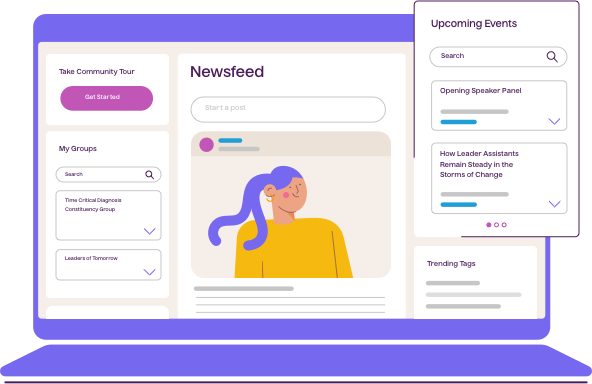
Top Features
- Full branding and personalization options
- Custom group and subgroup creation
- Integration with MemberClicks’ membership management tools
- Robust analytics and reporting
- Polls, Q&A and elections
- Resource gallery for sharing content
- Personalized home feed
- Gamification with leaderboards, points, badges and awards
- Ability to promote events in the forum
Best For
- Trade associations
- Chambers of commerce
- Membership associations
- Non-profit organizations
WildApricot
Wild Apricot is another popular online community platform that provides a range of features to help organizations create engaging virtual spaces for their members. With a strong focus on membership management, Wild Apricot offers both community and administrative tools for organizations of all types.
Wild Apricot has great additional features like a mobile app, online store and email and contact databases.
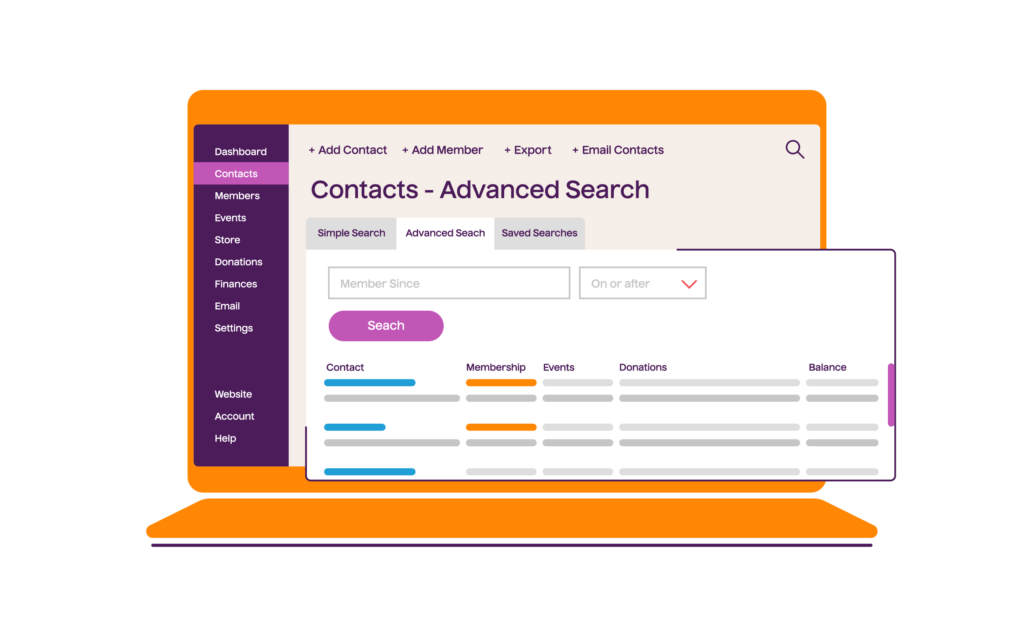
Top Features
- Member directories and profiles
- Discussion forums and file sharing
- Customizable website builder
- Event management and registration
Best For
- Nonprofit organizations
- Membership associations
- Trade associations
Tribe
Tribe is a powerful and customizable online community platform that enables businesses to create engaging, branded spaces for their customers. With a wide range of features and integrations, Tribe is a popular choice for various types of businesses. They’ve recently relaunched as Bettermode, an all-in-one customer community platform.
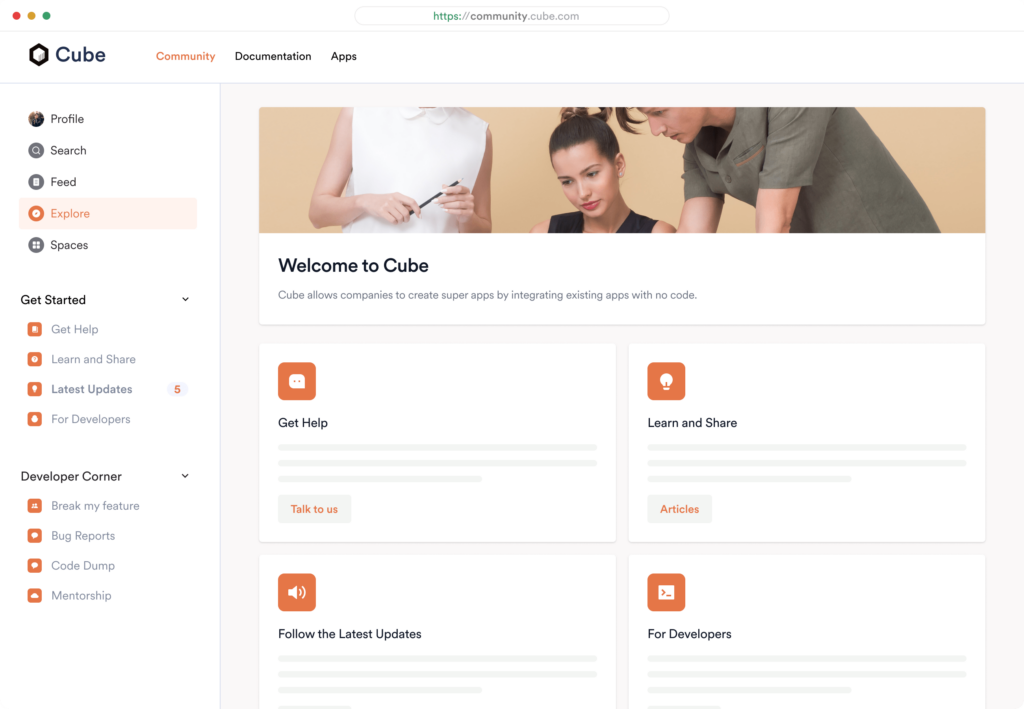
Top Features
- Customizable design and layout options
- Integration with popular apps and tools
- Customer support features
- Moderation features
- Gamification with badges and a leaderboard
- Onboarding and activation content
- Advanced content discovery and search
- Analytics and member management tools
Best For
- Businesses
- Startups
- Online course communities
PeerBoard
PeerBoard is an online community platform designed to help brands, products, and online courses create discussion forums and content sharing spaces for user generated content. With a focus on simplicity and ease of use, PeerBoard is perfect for organizations looking for a streamlined solution.
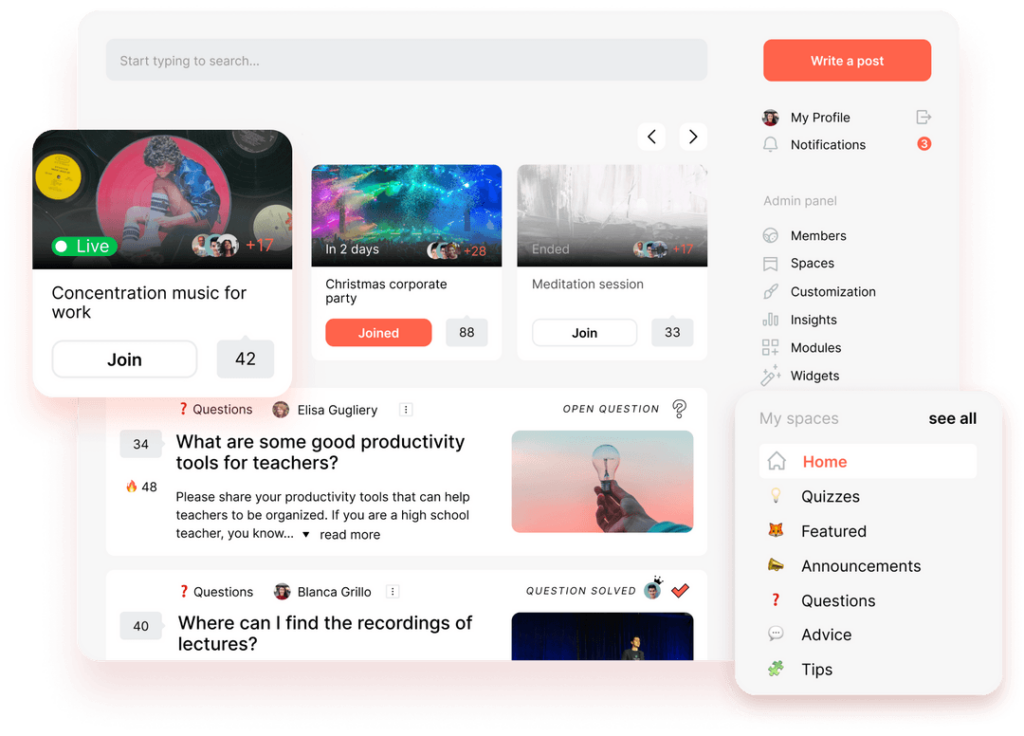
Top Features
- User-friendly discussion forums
- Content sharing and collaboration
- Community Q&A features
- Advanced safety options including reporting and blacklisting
- Instant messaging
- Robust analytics
- Gamification with badges and leaderboards
- Customizable design and branding
- Integration with popular tools and platforms
Best For
- Brands
- SaaS companies
- E-Commerce brands
- E-learning communities
- Membership organizations
Facebook Groups
Facebook Groups is a widely-used online community platform that allows organizations to create public or private discussion spaces for their members within the popular social network. While not as feature-rich or customizable as other platforms, Facebook Groups is an easy-to-use option for organizations looking for a simple and familiar interface.

Top Features
- Easy setup and user-friendly interface
- Wide user base due to Facebook’s popularity
- Polls, events and file-sharing capabilities
- Basic analytics and admin tools
Best For
- Small organizations and clubs
- Casual hobby groups
- Community and neighborhood groups
Hivebrite
Hivebrite is a highly customizable online community platform designed to help organizations create branded, engaging spaces for their members. With a wide range of features and integrations, Hivebrite is an excellent choice for organizations looking for a comprehensive solution.
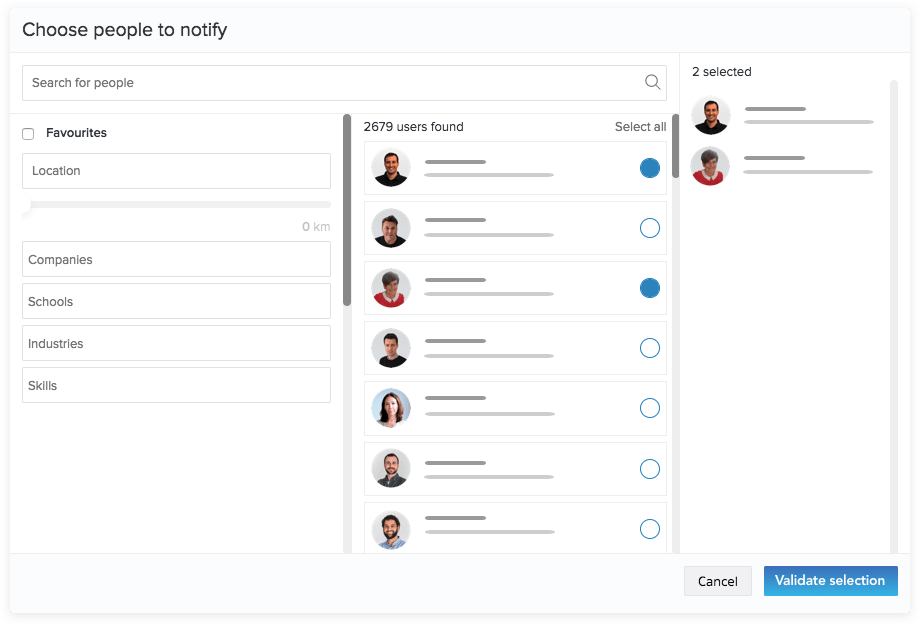
Top Features
- Custom branding and personalization options
- Advanced mobile options
- Event management and ticketing
- Job boards and mentoring programs
- Advanced analytics and reporting
- Monetization options
- Significant integrations
Best For
- Alumni and professional networks
- Nonprofits and associations
- Innovation communities
- Educational communities
Memberium
Memberium is an online community platform specifically designed for organizations using WordPress and Infusionsoft. With a focus on membership sites, online courses and coaching programs, Memberium offers various features to help organizations create and manage engaging member experiences.

Top Features
- Integration with WordPress and Infusionsoft
- Customizable membership levels and content access
- Learning management system features
- New client onboarding
- eBooks and other content
- Employee training portal
- Automation and admin tools
Best For
- Online course providers
- Coaching and mentoring programs
- Membership-based organizations using WordPress and Infusionsoft
Kajabi
Kajabi is a powerful all-in-one platform designed for organizations looking to create and sell online courses, coaching programs, podcasters and membership sites. With a robust set of features and a user-friendly interface, Kajabi also offers community-building tools to keep members engaged and connected.
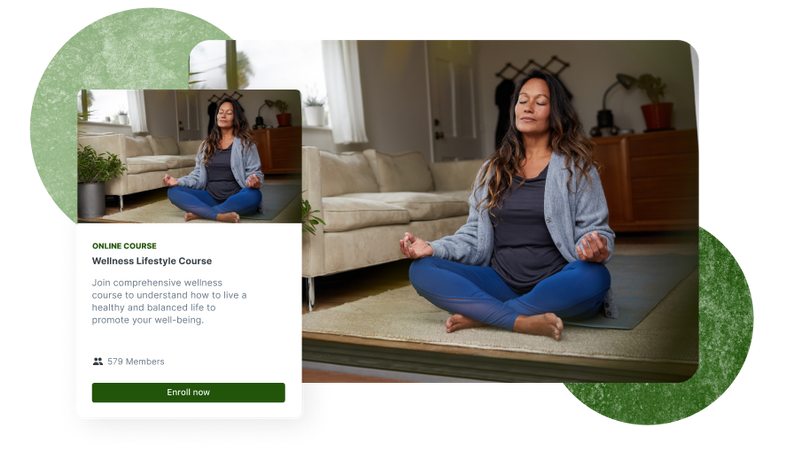
Top Features
- Online course and digital product creation
- Customizable website builder and landing pages
- Email marketing and automation tools
- Integrated community platform
- Built-in CRM
- Robust analytics
Best For
- Online course providers
- Coaching and mentoring programs
- Membership-based organizations
- Podcasters
Disciple
Disciple offers a customizable and mobile-first online community app that helps organizations to create engaging, branded spaces for their members. With a focus on content sharing and monetization, Disciple is an excellent choice for creators and organizations looking to build and grow their online communities.
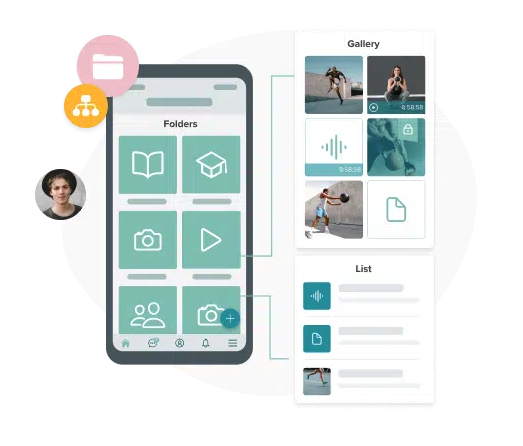
Top Features
- Customizable mobile apps and web platform
- Content sharing and monetization options
- Online courses
- Direct messaging, push notifications and polls
- Live streaming and events
- Analytics and member management tools
Best For
- Creators and influencers
- Media and entertainment organizations
- Coaching and mentoring programs
Discourse
Discourse is an open-source online community platform that focuses on creating engaging discussion forums for organizations and their members. With a user-friendly interface and robust moderation tools, Discourse is a popular choice for organizations looking to foster meaningful conversations.

Top Features
- Open-source and customizable
- Discussion forums and messaging
- Portable data
- Unlimited conversation history
- Gamification and trust system
- Advanced moderation tools
Best For
- Nonprofits and associations
- Open-source projects and communities
- Tech and software organizations
Ning
Ning is an online community platform that allows organizations to create fully customizable social networks for their members. With a wide range of features and integrations, Ning is a versatile option for various organizations and industries.
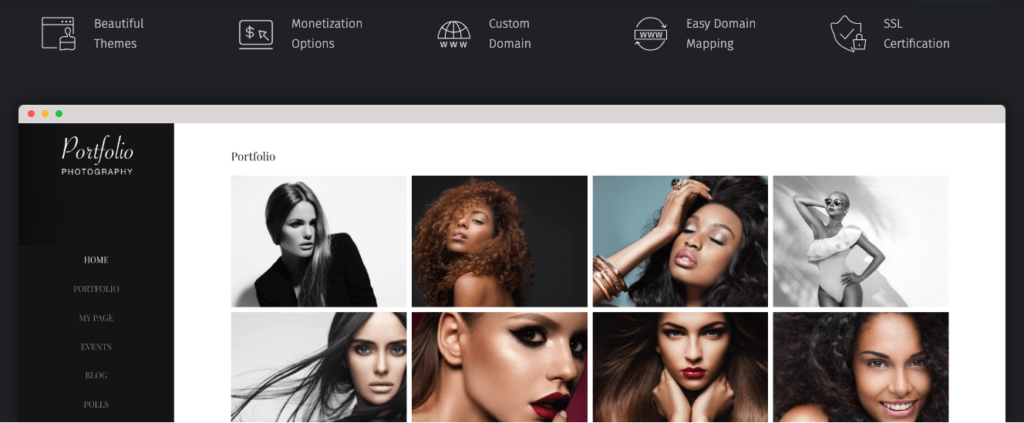
Top Features
- Customizable social network creation
- Content sharing and multimedia support
- Monetization options, including subscriptions and paywalls
- Integration with popular apps and tools
- Easy social integration
- Blogging and content management systems
Best For
- Nonprofits and associations
- Clubs, fan clubs and hobby groups
- Community and neighborhood groups
Circle
Circle is a dynamic online community platform designed to help organizations create engaging, user-friendly spaces for their members. With a focus on simplicity and ease of use, Circle offers essential community features without overwhelming users with complexity.
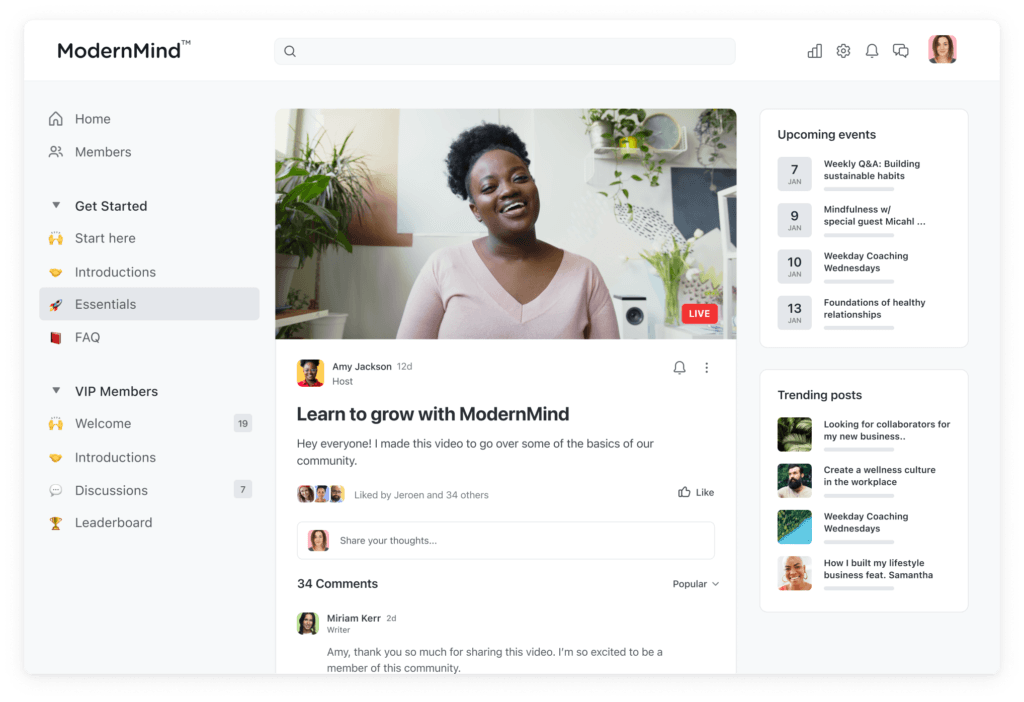
Top Features
- Clean, user-friendly interface
- Customizable spaces and branding
- Integration with popular tools and platforms
- Direct messaging and notifications
- Automated actions and management
- Livestreams and chats
Best For
- Startups
- Businesses
- Nonprofits and associations
- Customer communities
- Online course communities
8 steps to choosing the best community platform software for you
Ready to start building your community? First, you need to choose the right community platform for your organization. Here are some steps to follow:
1. Gather a team to help research and decide.
Make a list of all the stakeholders for your community platform. That includes users, your leadership, and your staff. That’s your buying group.
2. Define your needs and wants.
What does your organization want to do with an online platform? How do you intend to use it? Find out from your members or check out the capabilities required of other online platforms for similar organizations.
3. Determine a budget.
Now comes the hard part. How much are you willing to pay for your platform? Get an idea of how much they cost and then figure out how much you can afford.
4. Research your options and compare features.
Once you have your budget, you can narrow down how much of your wants and needs you’re able to make a reality based on the platforms on the market.
5. Rank your favorites and request demos of the top options.
Next, you’ll want to create a shortlist! Choose three to four options and get demos of the products to see what they’re like to use.
6. Discuss your impressions as a team.
Now, it’s time to share your thoughts. By talking openly about various stakeholders’ thoughts on the platforms on your shortlist, you’ll be able to balance the needs of different groups to find the right choice.
7. Reach out to the vendors to ask more questions.
Still have questions? Before you choose the platform for you, make sure you ask any questions you have left so you know exactly what you’re getting into and are sure you’re making the right choice.
8. Choose your new online community platform based on your organization’s requirements and preferences.
That’s it! You’ve done it! Now, you can start building your online community platform.
Experience the difference CommUnity can make
Online communities offer a significant amount of value for organizations and groups. By fostering connections, sharing resources, and providing networking opportunities, these platforms can help your organization grow and thrive into the future. The best part? They do that with very little staff involvement and at your members’ convenience. Everyone wins.
Choosing the right platform for your organization is key for building a strong membership – and doing so with little additional effort on your staff’s part. MemberClicks’ CommUnity platform is an excellent option for larger organizations looking for a comprehensive solution that integrates with a suite of membership management tools. It supports all kinds of membership management tasks and that makes your organization more efficient and effective.
To learn more about CommUnity and how it can support your organization’s goals, go to our info page on the software or request a demo for more information.