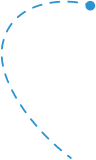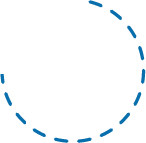General Billing Policies (Archived)
Effective Date: December 8, 2021Service and or Contract Cancellation. Should you wish to cancel your service and or annual contract, you may do per the following:
If you are on a month-to-month commitment: You may request the cancellation of your service at any time. Cancellation requests are usually processed the same or next business day. You will be billed the full months fee in which you cancel, regardless of when in the month the request is received or processed. Additionally, you will be billed any additional charges that may not have yet posted to your account, such as but not limited to transaction, fax, AVS, support fee, etc…
If you are on an annual contract commitment: You may request to cancel no later than 60-days prior to the renewal of your agreement without fee. If you provide notice to cancel your service and or annual contract within 60-days prior to renewal, you will be billed a fee equal to two months service fees. Additionally, you may request the service and account cancellation be processed any time prior to 60-days to your renewal, however, no refunds will be made.
Refunds. There are no refunds. This includes but is not limited to activation, setup, design, support, professional services and other service fees. Further, there are no refunds for lack of use of the service(s) in whole or in part. All pre-paid funds are also considered non-refundable.
Changes to General Billing Policies. Changes to our billing polices are subject to change without notice. Refer to www.memberclicks.com/billing/policies.
Billing Policies: MC Professional (formerly Oasis)
Upgrades and Downgrades. Changes to your service level can be made per the following:
If you are on a month-to-month commitment: and A) wish to upgrade, you may do so immediately. You will then be billed the new rate for the current billing period. If billing has occurred for the month in which you upgrade, the difference between what you were billed and the new rate will be billed. B) wish to downgrade, you may do so immediately. You will be billed for your existing level of service for the current month. Your new rate will be effective with the start of the next billing period. An administrative fee of $25 will also be charged to process a downgrade in service level.
If you are on annual commitment: and A) wish to upgrade, you may do so immediately. You will then be billed the difference in the new rate for the remainder of your term. B) wish to downgrade, you may do so only at time of renewal.
In either case, upgrading or downgrading will be to a currently available level and rate. Once you have made a change, you will not be able to revert back to the plan you had if it is no longer currently offered.
Authorized Service Administrator (ASA). These are the persons responsible for the account and relationship with us. ASAs are entitled to technical support via phone and/or email, provide directives on the account, such as but not limited to service changes, approves ancillary charges, request cancellation, add/remove ASAs, etc… Each account is allowed two ASA licenses at no additional charge. Additional ASA licenses are available and billed the prevailing fee. There is no hierarchy which can be assigned to individual ASAs, each are equal and have all system permissions and access to make decisions on the account.
Removing an ASA: If you wish to remove an existing ASA from the account, you must contact the Help Team with your request.
Adding an ASA: You must be logged in with your ASA username/password to add someone. If you are adding an ASA license greater than included, you will be prompted to approve the fee associated with the additional license.
ASA licenses are not swappable or assignable to someone else, nor is the fee associated with a billable license. Additionally, billable licenses are not eligible for proration when being added or removed.
Exceeding Service Limits. Should you exceed your subscribed service limits, many administrative functions will be restricted. However, your members and visitors using the service will not be impacted by the restrictions. You will a) need to delete enough profiles to get back within your service limits or b) upgrade your service level to accommodate the additional profiles. You should contact the Help Team with your upgrade inquiry. We will make every effort to contact you as well. Once we do, you will have fifteen (15) days to a) delete enough profiles to get back within your service limits or b) upgrade your service level to accommodate the additional profiles. After fifteen (15) days, if you are still exceeding your service limits and have not responded with approval to upgrade, you will be automatically upgraded to the lowest rate month-to-month or annual equivalent plan depending on which type of commitment you have, that is applicable for the capacity you need. Also, see Upgrades and Downgrades.