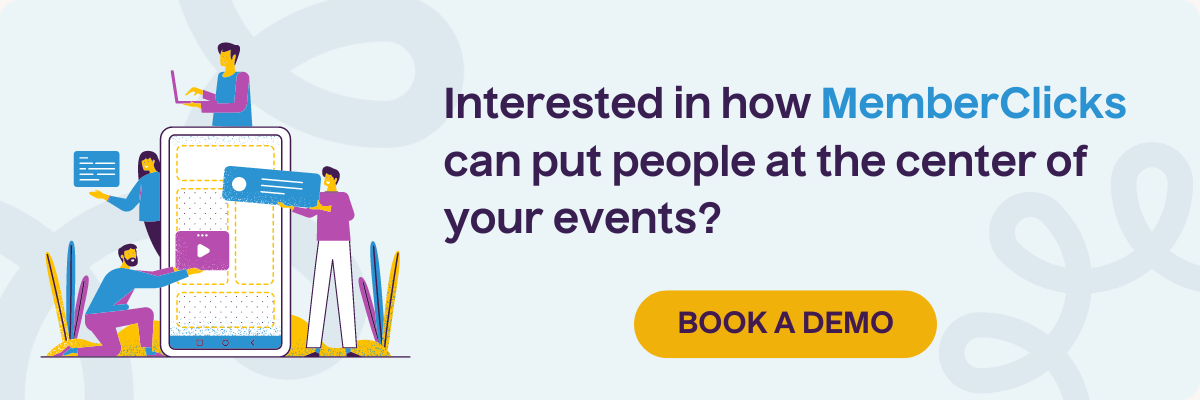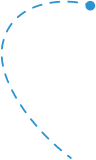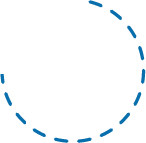When you’re planning a major event like a conference or annual meeting, you want to do everything to make sure that it runs smoothly and is successful. But the first rule of event planning is that something will inevitably go wrong. Usually a lot of somethings.
One of the benefits of mobile event apps is that they streamline your event planning and communication. That helps you adapt to things that go wrong on the fly so that attendees walk aways believing your event went off seamlessly.
They also typically come with a list of standard or optional features that greatly enhance the attendee experience. If you’re ready to improve nearly every aspect of your attendee experience – and make your job easier, read on to find out which made our list of the best conference apps!
Conference and Mobile Event Apps 101
Before we get into the best mobile event apps, we’ll cover all the core info you should know before you choose a provider.
What are mobile event apps?
Mobile event apps are personalized apps for your event that put everything your attendees and exhibitors need at their fingertips. Attendees can download the apps before the event to learn more about your event, connect with other attendees, and plan out their event itineraries or meeting.
They usually include things like a digital schedule, speakers bios, event information, maps for the event space, Q&A, polling functionalities, and the ability to connect with other attendees. Some even have things like attendee profiles, AI-powered networking, digital vendor expos and more.
What kinds of events use mobile event apps?
All kinds of events use mobile event apps – from large conferences for professional associations to company-wide meetings with a large number of attendees. Any meeting that could benefit from having a simple way to keep attendees up to date could use a mobile event app.
They’re also perfect for in-person, online and hybrid events. With in-person events, attendees can use the mobile app to keep up-to-date on schedule changes and navigate the venue. With online events, mobile apps are perfect for helping attendees better connect creating a richer event experience. With hybrid events, both online and in-person attendees are able to have an amazing event experience – and even network despite not being in the same place.
What are the benefits of using an event app?
Where do we start with the benefits of mobile event apps? The best conference apps make a noticeable difference in the following areas:
- Streamlined attendee experience: From pre-event planning to after-event event evaluations, mobile event apps streamline and improve the attendee experience. Rather than having to flip through an event program that they’re liable to lose, they have all the information they need at their fingertips. If there is an event cancellation, they can be notified in real-time. They can better navigate the event space with maps and even connect better with other attendees, if the event app offers attendee profiles. It optimizes the entire event experience.
- Easier event planning: What if rather than answering a ton of questions pre-event, you could just direct everyone to one source of information? Having an event app means that you need to document and communicate important event details once – not over and over again. Many conference apps also have features that automate parts of the pre-event process like registration and exhibitor sales or placement. You save time to do more critical things.
- Easier event management: With event apps, you can seamlessly reschedule rooms for events or move the time of a presentation if the speaker’s plane got delayed, without worrying about how to communicate that to all attendees. You can just update the app. With an event app, all attendees can more easily get answers to the questions they have without asking you. That means your time can go towards doing the things that matter most to make your event a success rather than answering the same questions repeatedly.
- Analytics: Data is key to optimizing your event. With event apps, you get a trove of helpful data about your attendees, what events they went to, and more. Some event apps allow you to automatically send attendees an evaluation form for every event they went to so you can get quick feedback on the quality of your sessions to help you plan better for next year.
- Better event outcomes for all: With mobile event apps, everyone has a better event. Your attendees have a more seamless experience, you’re able to focus on high value things that will improve the quality of the event rather than a barrage of questions, and your exhibitors and vendors are able to better connect with attendees. In fact, mobile event apps are known to increase attendee and exhibitor retention – which is key for the success of future events.
- No printed agendas: This point alone as so many benefits. Saves money, reduces waste, environment will thank you, easy to update, flexible with changes. Need we say more?
How do mobile event apps improve the attendee experience?
Here’s how having a mobile event app approves the event experience at every stage of the process:
Pre-event: Attendees can learn important event information, plan out which sessions to attend, and search sponsors, vendors and attendees to see who will be there.
Registration: When registering, attendees don’t need a paper guide that they might lose or that might quickly become outdated due to schedule changes. Instead, they’ll have maps, speakers’ bios and event information right at their fingertips.
Event: Throughout the event, attendees can get real time information about schedule changes, room changes or cancelled sessions. They will be able to create personal itineraries, join discussion forums, and navigate around the venue with a map.
Post-event: Attendees can use the app to get information about the event, look at pamphlets that were given out at sessions they attended, and remain connected with other attendees and vendors.
What are the key features to look for in a mobile event or conference app?
Each event is different. That means that some features will be more important for some events than others. For example, an academic association might want a mobile conference app that allows them to share digital handouts whereas a physicians’ association might prefer a mobile events app with the ability for vendors and exhibitors to connect with attendees and set up meetings. That said, there are some core features that all good mobile events apps should have.
- Pre-event planning tools
- Real-time schedules
- Event information
- Event maps
- Personal itineraries
- Discussion forums
- Speakers’ bios
- Push notifications
- Sponsorship opportunities for vendors
10 Top Mobile Event App Providers to Consider
MemberClicks: Top Mobile Event App
MemberClicks is the mobile event app that attendees actually want to use. This Conference App is easy to set up and helps drive attendee engagement and sponsor interest. It also makes the experience of planning all kinds of events seamless.
The app keeps attendees updates with real-time maps, schedules and updates. It also offers a number of opportunities for sponsorship, allowing conferences to generate more revenue. Organizations can sell ad space on their event app or use the app to promote sponsorship opportunities.
The app can be easily customized to your organization with your logo, colors, and other branding. It also offers a number of opportunities to get attendees excited before the event like personal itineraries, discussion forums and sneak-peeks of vendors and exhibitors.
An add-on to MemberClicks’ association management software, it is not a standalone app. However, that means that all registration, sales, and memberships can easily be synced and tracked in your AMS.
Key features
- Event schedules
- Event itineraries
- Real-time maps
- Discussion forums
- Networking
- Push notifications
- Revenue opportunities
- Customizable branding
- Integration with your AMS
Whova
One of the benefits of Whova’s hybrid event app is that allows in-person and online attendees an equally interactive experience. No matter where you’re attending from, you can engage with speakers, network with other attendees and select whichever panels and events to attend.
The app also allows attendees to share documents, take notes, access a real-time agenda and access the app offline.
Key features
- Event agendas
- Hybrid networking
- Attendee bios
- Interactive maps
- Customizable branding
- Push notifications
- Document sharing
- Offline access
Airmeet
Airmeet’s conference app is made to be used for online, hybrid and in-person events of all kinds. It has a simple user interface to make it easy for attendees to use and interact. For sessions, it offers an online event lobby where attendees can network before a session and the ability to live chat during a session.
It also simplifies event registration, allows guests to easily create agendas and reminds participants when they have upcoming sessions via push notifications.
Key features
- Digital agendas
- Virtual lobby
- Networking
- Live chat
- Event registration
- Analytics and reports
- Event notifications
EventBase
EventBase is has more customizable options than other event apps to allow event organizers more freedom to brand their apps. You can change the app’s fonts, themes and colors to match your brand. The app also offers event organizers the ability to sell revenue generating sponsorships and ads to increase their revenue.
EventBase helps make events more interactive for in-person, online, and hybrid attendees through engagement tools like live chat, polls, Q&As and gamification options.
Key features
- Enhanced customizability
- Brand placements and commercials
- Revenue generating options
- Ability to export events to your calendar
- Event agendas
- Live polls
- Live chat
- Gamification options
- Q&As
Hopin
Hopin is a mobile event app that allows for a seamless experience — whether you’re attending online or in-person. The event app allows participants to easily network by matching attendees they think would be interested in connecting so that those in-person can network with those at home.
The app also has team communication channels for event organizers, a ticketing system that allows event planners to sell tickets at different pricing tiers depending on where people are attending from, and engagement tools like audience questions.
Key features
- Attendee profiles
- Attendee matching
- Networking
- Team communication channels
- Audience questions
- Event agendas
- Real-time analytics and reports
Grupio
While some conference apps are focused on different types of events, Grupio is primarily focused on online events. Their app allows attendees to interact with each other, fill out surveys, ask questions and engage with each other.
They allow conference organizers to create an interactive list of exhibitors and sponsors and even show rotating banner ads to give sponsors more visibility. You can make changes to any part of the app in real-time allowing organizers to easily update their schedule or sponsors.
Key features
- Custom branding
- Analytics
- Private messaging
- Networking
- Event agenda
- Banner ads
- Photo filters
- Surveys
- Q&As
CrowdCompass
CrowdCompass aims to provide an app that organizers can use for in-person, hybrid, and online events. They have functionalities that streamline event check-in for onsite events, the ability to easily manage your event end-to-end inside the app, and the ability to customize your event app to match your brand.
CrowdCompass has a number of features that help automate and simplify the event planning process, the ability to create a website, push notifications, exhibitor and attendee profiles, and engagement tools like chat, polls, surveys and more.
Key features
- Direct messaging
- Exhibitor profiles
- Push notifications
- Event check-in
- Badging
- Event agendas
- Chat
- Polls
- Surveys
- Q&A
- Event planning tools
Vevox
Vevox isn’t a conference app but an app to help facilitate engagement for online, in-person and hybrid events. They do this primarily via robust polling and Q&A tools. However, Vevox also has surveys, the ability to get anonymous feedback on your sessions and an innovative tool called a ‘word cloud’ which brings together ideas from polls and then visually presents them in a fun and colorful way.
While Vevox doesn’t offer any other core functionalities of event apps, many smaller events might not need anything more robust.
Key features
- Polls
- Surveys
- Q&A
- Word clouds
- Anonymous feedback
Eventmobi
A customizable conference app, Eventmobi claims it can also be adapted to any kind of event. The app helps with registration, attendee networking and booking appointments with other attendees or exhibitors.
The event is also focused on increasing attendee engagement with features like polls and surveys and considerable gamification options to encourage attendees to make the most of the event experience – and reward them for doing so.
Key features
- Event registration
- Attendee profiles
- Event agenda
- Networking
- Appointment booking
- Gamification
- Polls and surveys
Choosing Your Next Mobile Event App
Excited about the mobile event app possibilities? Great! Before you pull the trigger on a mobile event app, however, you should make sure that the one you choose will fit your needs.
To ensure that, you should start by defining the needs of your event including how many attendees you’ll have and what kinds of features of functionalities are important to you.
Next, you can compare providers on the basis of things like features, price, contract and reputation to better understand what’s out there. The best conference apps have other functionalities or are part of a broader suite of tools so it’s important to also compare options based on what other functionalities you can potentially access that will help your association.
Once you’ve done that, you should request a demo for two to three of your top choices and invite the people who will be using the app on your staff to attend with you. From there, you just have to whittle it down based on which solution your team likes best!
MemberClicks is a great option to consider since it’s a top choice of associations that want a great event app with all-in-one functionality that syncs with their Association Management Software.