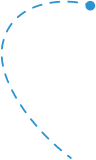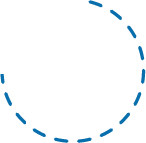A membership group is a terrific way for like-minded people to bond, share information, and join forces. A group may be formed to fund a cause or share their love and knowledge of classic cars. It could include a group of craters or new mothers. It could have a goal to build a park or to fight a disease. If you are considering forming a membership group, a primary place to start is by creating and managing a membership directory.
In this blog you will learn how to create an Excel template, a Google sheet, or a basic spreadsheet to manage information that is flexible enough to grow with your organization. We will also discuss what to include and why it’s important.
What Is a Membership Directory?
A membership directory is a roster of your members and their contact information. It can include their membership level, expiration date, preferred method of contact, and even more extensive member information.
Before Getting Started
Most membership directories are started as a way to track member payments. This, of course, is top-of-mind when starting a membership-funded organization. Before you get started on your directory, however, you may want to proceed with the concept of two spreadsheets.
The first would be to track member payments. The second Excel sheet would include more extensive member data that could be used to improve communications. In other words, one spreadsheet is a way to track member payments, the other one is to manage member information.
If you’ve outgrown spreadsheets, upgrade to dedicated online directory software.
Choose How Extensive You Want Your Database to Be
Emerging membership organizations may find that their initial member data spreadsheets can be fairly simple. This also makes them easier to manage but a bit less useful.
Initial member data may just include names, contact information, active status, and preferred method of contact.
Some organizations may find more detailed info valuable, like their date of birth and information regarding their interest in the group. While, generally speaking, more information can be more valuable, care should be taken to keep data from becoming too unwieldy.
Membership Levels and Types
Organizations can jump-start memberships by offering several types of membership levels. You should determine up front what types of memberships may be pertinent for your organization. They may include:
- Individual membership
- Couple Membership
- Family membership
- Student Membership
- Senior membership
- Corporate Membership
You could also create levels of membership based on financial support levels. These could include Premium, Elite, or VIP-type membership levels.
Some levels could qualify for discounted rates. Ideally, offering three to five membership programs is sufficient.
Membership Status
Another data point to track in your Excel membership spreadsheet is the membership status of each person listed. Statuses may change from “prospective” to “pending” to “active.” Over time, they may also change to “inactive expired” or “inactive canceled.”
Member status numbers are a key metric in determining the growth and success of your organization. It is vital to determine the potential cause of growing “canceled” or “expiring” memberships.
Expiration Dates
Managing expiring memberships is one of the most valuable aspects of managing memberships in an Excel template. When expiration dates are sorted by row, they can be easily viewed and managed in advance. Successful organizations are proactive in membership retention. It should not be a last-minute reaction.
Some members may need to be contacted personally as a membership expiration date approaches. This is particularly important for premium-level members and those who have supported the organization for a long period of time.
When expiration occurs, your spreadsheet can be a reminder to reach out to them to discover the reason and to conduct an exit survey. Expired and canceled members should also be recontacted at a future date to see if they may be interested in reinstating their membership.
Email and Contact Information
Another basic data point to include about your members on your spreadsheet template is contact information. This can be as fundamental as email and a physical address, but could also include cellphone numbers and social media.
Standards For Updating Data
One of the challenges of organizations using Google Sheets or Excel spreadsheets is the sheer volume of data that may be gathered over time and constantly entering it in the right format. If there are no clear standards for how, who, and when data gets updated, the data can get out of control. This will diminish its value.
Even simple standards like how dates, phone numbers, and first and last names are entered can be crucial. You’ll also want to determine responsibility for who and when data is updated to ensure consistency and accuracy.
An advantage of Excel is that it can easily be shared and updated. But this can also compromise its accuracy if not managed properly.
Pros of an Excel Approach to a Member Spreadsheet
There are some solid, logical reasons that new and emerging membership organizations may choose an Excel spreadsheet to start a member template.
First, it is accessible, as many already have the program on their computers. It is a long-established software that has been proven stable and versatile for decades. Another plus is that many users already have a working knowledge of the program and how to use it to sort the desired data points. The newest editions of Excel also offer valuable new features like Conditional Formatting, Data Validation, and Column Filters.
Affordability, availability, and accessibility are three key pros to using an Excel spreadsheet for a membership template. These all contribute to making Excel an appealing place to start when building a membership management directory.
Cons of an Excel Approach to a Membership Template
While there are initial benefits to using an Excel spreadsheet to manage a membership directory, some of those advantages can lose luster over time.
As an organization grows, so will the data. This can make it burdensome to use. Standards are crucial when entering data in Excel. Errors can be time-consuming and costly.
An Excel spreadsheet is designed as a multipurpose tool. It was not created specifically to manage membership data. As a membership group grows and the volume of data increases, organizations may find it useful to expand the membership data that is gathered. This can include a number of pieces of information that can enhance communication.
Finally, a basic spreadsheet like Google Sheets or Excel isn’t designed to DO ANYTHING. They simply store data and make it accessible. As an organization grows, they may find a spreadsheet increasingly cumbersome and less and less useful.
Taking the Next Step
When you are ready to power up your membership-based organization, it may be time to move beyond the simple spreadsheet. It may be time to take a closer look at an Association Management System or AMS.
An AMS is software designed specifically for membership-based associations and organizations. It is a multipronged application that can assist in a wide range of functions involved in operating an association, including member management. Once accessible to only larger, well-funded organizations, AMS software programs today are not only valuable but also affordable. In addition, an AMS can help make more efficient use of staff and volunteer time.
An AMS can assist with:
- Application Processing
- Due and Fee Payments
- Managing Fundraising and Community Events
- Committee Management
- Donation Solicitation
- Membership Communication and Engagement
An AMS has the ability to share information when appropriate and allow access only as necessary.
An AMS for an organization is similar to that of a Customer Relationship Manager (CRM) for a for-profit organization. It helps strengthen the bond between members (customers) and the organization.
Rather than simply gathering and storing data, an AMS can schedule, prompt, and even take action on behalf of an organization. It can notify members of events and volunteer opportunities and send out member invoices. It can ensure members are engaged with your organization. Some AMS programs even have the ability to update social media.
Yes, an Excel spreadsheet can be a starting point for a fledgling organization, but when you are ready to take your organization from spreadsheet member management to true success, it is time to explore the next step. It is time to discover the functionality and efficiency of an Association Management System.
The Power of Customization
One of the most significant benefits that an AMS can bring to your organization is the power of customization for your specific association.
An AMS can be crafted to reflect your goals, mission, and type and style of your organization. If you are managing a car club, for example, your AMS can reflect the specific interests of your membership. It can do the same whether your organization focuses on pet adoptions, youth groups, professional groups, or other areas of interest.
It can help manage events and fundraising efforts. An AMS can assist you in determining where your organization can be improved and where it excels. It can pinpoint members who are your MVPs, whether it be through financial support or volunteerism. With an AMS, you are using the right tool at the right time for the right job.
Download Our FREE Guide – Spreadsheets to Success
The odds are you are probably pretty optimistic about the future of your organization. Why else would you be proactively seeking out valuable information to assist in your growth? We are optimistic as well! That is why we are offering our FREE guide: Spreadsheets to Success.
For your copy, simply fill out our request form.
In it, we detail how you can facilitate the growth of your membership-based organization efficiently and seamlessly. We will demonstrate how to transform your organization and free it from the limitations of a basic spreadsheet. With our robust AMS, the information you already have can easily be integrated for quick use. You will immediately improve communications and magnify member engagement.
Membership invoicing and renewals can become automated, limiting the time you spend chasing down payments. Contacting members individually or by membership types and levels becomes simpler.