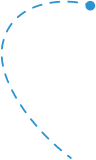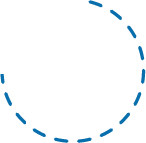Believe it or not, your website acts as a sort of membership salesperson. In fact, it’s probably the best “employee” you have! It never complains, and it always lets you know what’s going on.
How does your website tell you anything? You can learn a LOT about what kind of information your visitors (aka, potential members) are looking for through website analytics, and therefore be equipped to give them the information they need to join.
Here’s our thoughts on what data to pull on a regular basis, and how to use it:
Website data to collect
Using a website analytics tool like Google Analytics can give you a ton of useful information for member acquisition. Tracking certain analytics, in particular, can give you answers to the following questions:
-
Page Views: How many pages on my website are being viewed? Which pages are getting the most views? This helps you get a sense of size and scope of your website, as well as the relevance of your pages.
-
Users: How many people am I reaching with my website? This will give you an idea of if you’re increasing your reach over time. (Something you should strive for!)
-
Time on Site: How long do users spend on my website during a single session? This data can be helpful to see if the content you’re delivering is valuable.
-
Keywords: What type of words are people using to find my website? This information is helpful because it will give you a different perspective of what website information you should or could have content around.
How to use it
By regularly pulling these items out of your website analytics program (whether that’s Google or something else), you’ll notice patterns and behavior that will help you decide where (and how) to adjust your communications strategy:
-
Page Views: Perhaps you notice that people aren’t viewing a page you thought was pretty relevant very much. Maybe it’s not as important as you thought? Maybe they can’t find it? Try putting that information front and center and see what happens!
-
Users: Not seeing much of an uptick in unique users? Could mean that your website is reaching members more than prospects – which is ok! But you want your website to do some acquisition work, too. Think about ways you can drive traffic to your website (social media, blog sharing, a job board, etc.)
-
Time on Site: If people aren’t spending a lot of time on your website and you aren’t getting more members, it could mean they aren’t finding the information they want and are abandoning ship quickly. Attention spans are short these days! Make sure that your website is set up to load quickly, is responsive for all device types, and makes it easy to find all the most important information.
-
Keywords: There is SO much you can learn and do here. Keywords help inform your overall content strategy. For starters, if you discover that visitors are finding your website by searching a completely unexpected keyword, try writing and promoting a couple blog posts around the topic. If you see an increase in visitors after that, you’ll know you found something that resonates with your audience!
Regularly pulling and analyzing your website analytics (and making changes based on those analyses) is one way to actively generate new member sales and retain members.
For more on growing your organization’s membership through your website, download our beginner’s guide to inbound marketing!