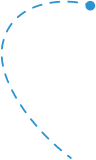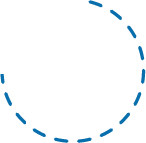Your members are what keep your organization going. To foster those relationships and keep members engaged, you need to maintain accurate member data. A membership database can help associations, chambers of commerce, and other membership organizations store, track, and update member information with ease.
Your membership database should feature robust functionality that makes your job easier. However, it’s equally important to make sure you select a database that serves your organization’s specific needs.
In this guide, we’ll cover five steps you can take to choose not just a good membership database, but the one that’s right for your organization.
You’ll learn how to:
- Define Your Needs
- Review Your Options
- Finalize Your Shortlist
- Ask the Right Questions
- Make Your Decision
And, ultimately, set yourself up to feel confident when it comes time to choose the database that’s right for you—and your members.
1. Define Your Needs
Step one is to clearly define your organization’s unique needs before starting the membership database research process.
For example, if you’re a nonprofit, you’ll likely need customer relationship management software that lets you track member donations over time. On the other hand, if you’re a professional or trade association, you may need greater ability to collect member data on training certifications and career history.
You’re the expert on your organization’s needs, so spend some time upfront listing out what features and services are most important in your membership database search.
While exploring your needs, pay attention to these four areas:
- Assess your current situation. Where is your current system falling short? How would you like to expand your membership management capabilities? Do you have a solution already, and if not what’s involved in taking on a new solution?
- Take stock of your goals. How do you see your organization growing in the future and how would you like to grow your organization? Can the database you’re selecting grow with you?
- Consider the needs of your staff. What features would make it easier for your association’s staff to use your membership database system? Does the database provider offer customer service or resources that will help?
- Consider the needs of your organization’s members. Does your current system make it difficult to keep track of member interactions and histories? How would your members benefit from your organization’s investment in a new membership database? How do you need to serve them better, and does this database have the features that enable you to do that?
2. Review Your Options
Once you know what you’re looking for in a membership database, it’s time to go shopping!
If you’re a small-staff organization with basic data collection needs at this time, simple spreadsheets can be an effective, budget-friendly option.
However, larger and growing organizations often find they need to invest in more robust member management systems. If your organization is looking for an all-in-one system that centralizes functionality (goodbye, 10 different data storage platforms!), a membership or association management system (AMS) might be the right choice.
What is an AMS? This holistic system combines multiple solutions into one comprehensive platform. With an AMS, you can integrate your membership database with your website, content management system, online member engagement community, online transaction management, and more.
If you’re new to AMS solutions, make sure to read our guide, What is an AMS? Understanding Association Management Systems. You’ll learn more about the features they offer and how your organization could benefit from one.
We’ve also reviewed and compiled over 20 of the top membership management solutions to help in your search. Take some time to read through the different options in our list to get a feel for what’s out there.
3. Finalize Your Shortlist
After reviewing the membership database solutions available, it’s time to narrow down your list.
This is where you’ll want to grab the list you’ve made of your organization’s needs and requirements for a membership database.
Next, you’ll want to:
- Compare your needs to our list of top membership management solutions. Using the list from the previous step, review the options again more closely with your needs in mind. If one doesn’t align with your ideal solution, cross it off the list.
- Ask peers or leaders of similar organizations for recommendations. It’s always great to get a review from a trusted, like-minded source. You might find options you haven’t considered yet, or get feedback on platforms listed on your shortlist.
- Reach out to vendors for a free trial or demonstration. Trying it before you buy it is one of the best ways to assess whether a software solution will work for you. As you’re narrowing down your list, check for free demos.
4. Ask the Right Questions
As you’re reviewing and demoing potential AMS systems, it’s important to ask your vendors crucial questions. You’ll need to assess fit and look for the pros and cons that will help make your decision easier.
Make sure to ask:
- Does the software offer the features your organization needs to manage member information? Think about your must-haves. Does the system offer the capabilities that matter to you most?
- Is the software “all-in-one?” Are additional systems still required? Will you be able to move away from keeping data in multiple places? If so, how well do the components work together?
- Is it easy to use or does it require a lengthier training process? Your software should reduce the time it takes to complete your regular tasks. Will the amount of time you have to spend on training be worth it? Will it be easy to onboard new hires on an ongoing basis?
- Does the software vendor work with similar organizations? Make sure the company understands your business and unique needs.
- Does the vendor offer ongoing customer support? Find out if the company is keeping their clients satisfied. Start by searching online reviews to see the kind of service levels they provide. Ask vendors about their response time for troubleshooting or other training needs.
- Does the vendor offer partnerships or integrations with other software solutions? Integration is the process of bringing together two different software systems to work together and seamlessly transfer data between programs. Even if you don’t need software integrations today, you might grow into them as your data needs become more complex.
5. Make Your Decision
After you’ve thoroughly reviewed your options, received answers to your questions, completed demos or walkthroughs, and assessed the reviews of each provider, you’ll be ready to make your final decision.
The membership database solution you ultimately choose should offer top features and quality support. If you’re looking for the right fit for your organization, our team would love to show you how MemberClicks works for teams like yours. Sign up for a free demo today—and we’ll be happy to field all your questions.
To help with your decision, you can check out these resources:
- The Buyer’s Guide to Association Management Software: A step-by-step guide to finding the right membership management software solution for your professional or trade association.
- How to Get Your Board on Board When Shopping for an AMS: So you know you need an AMS, and now you just need to convince your board. But when’s the best time to approach them? Before you start looking around? After? And when you do approach them, what exactly should you say? This guide breaks it all down!
- Best Membership and Association Management Software: Another useful list of reviews for 20 of the best AMS systems to consider. Like our list from earlier in the blog, this can be a great starting point for paring down your options.