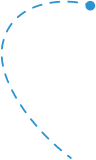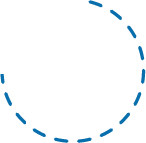Member retention requires ongoing stewardship. You need to connect with your members on a personal level and provide them with the benefits they expect from your association.
To do this, membership organizations require a plethora of software tools to keep track of important member information, from a membership database to data tracking tools. You’ll especially want to know which events and gatherings your members attend so you can:
- Send surveys to gauge their experiences with the events
- Understand which events appeal to which members
- Find ways to engage more members to attend your events
One of the most effective ways to keep track of members during events, webinars, or other gatherings is by using member check-in software.
Below, we’ll help you add this tool to your membership management strategies. Plus, you’ll learn some new ways to maximize its use if you’re already implementing it. We’ll cover:
- What Is Member Check-In Software?
- 3 Tips for Using Member Check-In Software Effectively
- Our Top Recommendation for Member Check-in Software
What Is Member Check-In Software?
Member check-in software is a tech tool used to check members into live events, meetings, workshops, and other gatherings. It helps you keep track of information like:
- Members who attended your event
- Members who RSVP’d to your event but didn’t show
- Members to whom you’ll send follow-up surveys, conference materials, or other post-event items
Member check-in software is usually included as part of a larger association management software solution. This means it’s one tool within your larger toolbox of software features to make managing your association easier.
3 Tips for Using Member Check-In Software Effectively
It can be easy to overlook member check-in software as a critical element of your membership management. But with some thoughtful strategies, it can help keep you organized and increase your member retention rates. Here are some tips to get you started!
1. Choose a platform that integrates with your membership management system.
Having standalone member check-in software may let you collect the data you need, but it makes using that data more difficult. You’ll have to manually input it into your other systems to be able to cross-reference it with other membership data.
Using a combined solution for your membership management will save you time and resources, improving both your experience and your member’s. Look for a membership management system that integrates a member check-in software with your membership database and other tools to keep everything you need organized in one place.
2. Ensure members know how to use your check-in tools.
Your member check-in software can only help you if it’s used! When members arrive at your events, make sure it’s clear where they should go to check-in.
Some strategies to consider for an easy member check-in process include:
- Having a designated staff person managing check-ins as members arrive
- Sending event reminder emails in advance that provide instructions on checking in
- Placing your check-in table at a main point of entry
- Reminding members during opening remarks to check-in if they haven’t
The right member check-in software solution will be user-friendly and your members will need little instruction on how to complete their check-in. However, it still helps to always have a support person nearby to assist with any glitches.
3. Incorporate gamification into your check-in process.
Adding a fun component to your check-in process can:
- Encourage greater attendance
- Spice up the administrative elements of your event
- Increase the engagement of your attendees
You can incorporate gamification into your check-in process by offering members badges or points for checking in and attending events. These points can add up to prizes, such as free event attendance or a dues discount.
Our Top Recommendation for Member Check-in Software
The best membership check-in software tool is MemberClicks. MemberClicks offers several member check-in features, including:
- Automated, branded eTickets
- Event check-in app
- Session-level check-in
- Custom event badges
- Certificate generator
But what makes the member check-in experience with MemberClicks even better is how it talks to all of the other membership management features your association relies on. This seamless integration lets you collect the data you need and have it inform your organization’s decisions with ease.
MemberClicks offers plenty of additional membership management features to streamline your event processes, membership activities, and other opportunities, including:
- Membership database to track individual information on members to help you build strong relationships
- Marketing tools to send personalized, on-brand, and automated emails and other communications to members
- Website content management system for easy website updates and member-only online features
- Conference and event management software to manage event registration, payments, and more
- Online membership community for collaborative, member-only experiences that engage your audience
- Reporting tools to track dues renewals, member retention rates, and more
These features, combined with a powerful member check-in system, can provide a streamlined experience for both members and your association’s staff. Your staff members will be able to stay organized, while your members will be more satisfied with their experience, making them more likely to renew their membership.
Wrapping Up
If you’ve been using an ad-hoc system or a spreadsheet for member check-ins at events, making the switch to dedicated member check-in software can make a difference.
Find a combined solution like MemberClicks to integrate your member check-in process with everything else you do. This will make the process easy and—with a little creativity and gamification—fun for you and your members!