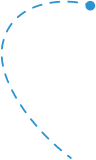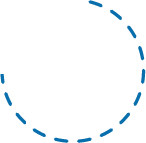If you’re looking to enhance your member experience and have an existing WordPress page for your organization, a membership website plugin is an easy way to monetize your member content with paid member subscriptions and build your member community.
WordPress membership plugins are a crucial tool for organizations to restrict content and build exclusive member experiences that build your member retention strategy and grow your organization and increase its impact. There are many options out there, depending on your budget and features you’re looking for.
To help you out, we’ve selected the best WordPress membership plugins, as well as how to choose the best one for your organization, and more.
- Can I create a membership site in WordPress?
- What is a WordPress membership plugin?
- Does WordPress have a membership plugin?
- How to choose a WordPress membership plugin
- Top 7 WordPress MEmbership Plugins
- Membership Website and More: An All in One Solution
Can I create a membership site in WordPress?
Yes, you can! WordPress is a powerful and robust CMS platform and it’s a great option for organizations that don’t have the budget to invest in a designer or web developer. Plus, with WordPress plugins, it’s easy to create a membership website with the features you’re looking for.
Setting up a WordPress membership website is easy, even with no technical experience, especially when you use a CMS platform like WordPress and its existing membership plugins. Alternatively, you can use the website builder that comes with your membership management software. Depending on how complex and what features you want to include in your membership website, you may look into more customizable options that don’t compromise user-friendliness.
What is a WordPress membership plugin?
A WordPress membership plugin is a tool that can be added to an existing WordPress website and creates restricted login access to members-only content, discussion boards, and more.
There are many benefits to using a membership plugin, including:
- Saving time
- Flexible customization
- Increased reliability
- Better performance
With a WordPress membership plugin, you can turn your organization’s page into a source of non-dues revenue while also improving member retention and member satisfaction.
Does WordPress have a membership plugin?
Yes, there are a wide number of free and paid options available through WordPress itself. To see what’s available, browse their library of free WordPress membership plugins.
For smaller organizations, free plugins might be the best fit, but they may not offer the features needed if you are a larger organization. In this blog, we’ll cover a wide range of options available to you, including their pros and cons and key features.
How to choose a WordPress membership plugin
Before we dive into the top membership plugins, here’s how to choose the right WordPress membership plugin from the get go, depending on your organization.
1) Identify your organization’s needs and goals
Sit down with your team and identify what your organization’s goals are and what it’s currently missing. Discuss how a WordPress membership plugin can help achieve these objectives and solve for these needs and gaps.
2) Determine what features
Depending on your organization and its goals, you may have different features you want to prioritize over others. For example, are you looking for LMS-specific features? Do you only want basic features or do you need a more comprehensive plugin that can handle a complete interactive membership experience including data reporting that can be used to improve your organization and member experience?
3) Pricing
WordPress membership plugins are available in a range of pricing options. Before you start looking, have an idea of how much your organization is able to spend and define the budget and price range, or whether you are opting for a free alternative.
4) How user-friendly and easy is it to use?
When you’re considering your options as yourself these questions:
- Will it require a lot of training and onboarding?
- Are there reviews that say it’s easy to use and quick to install?
- Does it have responsive customer support?
Your answers will help you determine if this plugin is the right choice for your organization based. Remember, if your plugin is difficult to understand, install, or use and doesn’t have reliable customer support, you will find yourself expending more time and resources to make it work.
PRO TIP:
While it may be tempting, make sure your organization doesn’t work with multiple plugins at once. Sometimes, too much customization can cause more difficulties. Be selective and strategic about the plugins you choose and the features they include.
Top 7 WordPress Membership Plugins
Whether you’re a smaller organization looking for a free plugin, or a larger organization looking for a robust tool that can help bring your member experience to the next level, we’ve rounded up the top 7 WordPress membership plugins for any price range.
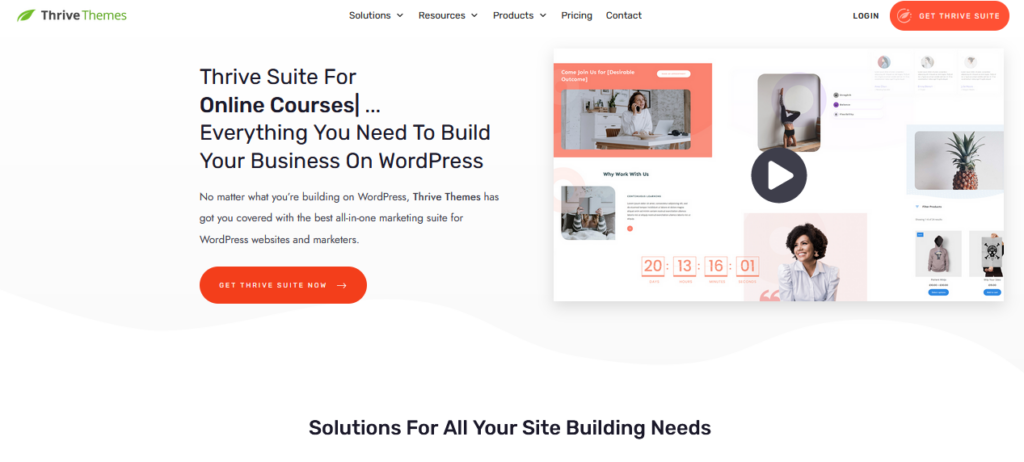
If you’re an organization with a focus on online learning and classes, this plugin is an excellent option. Here’s a rundown of what Thrive Apprentice includes:
Features
- Student progress tracking and management
- Payment integration
- Comprehensive marketing tools
- Course customization
Why Choose Thrive Apprentice?
- Easy to use
- Quick set up for creating and selling online courses
- Content drip features for specific content release intervals for students
- Create customizable learning experiences from certificates to quizzes.
Pricing
- Apprentice: $149/year
- Suite: $299/year
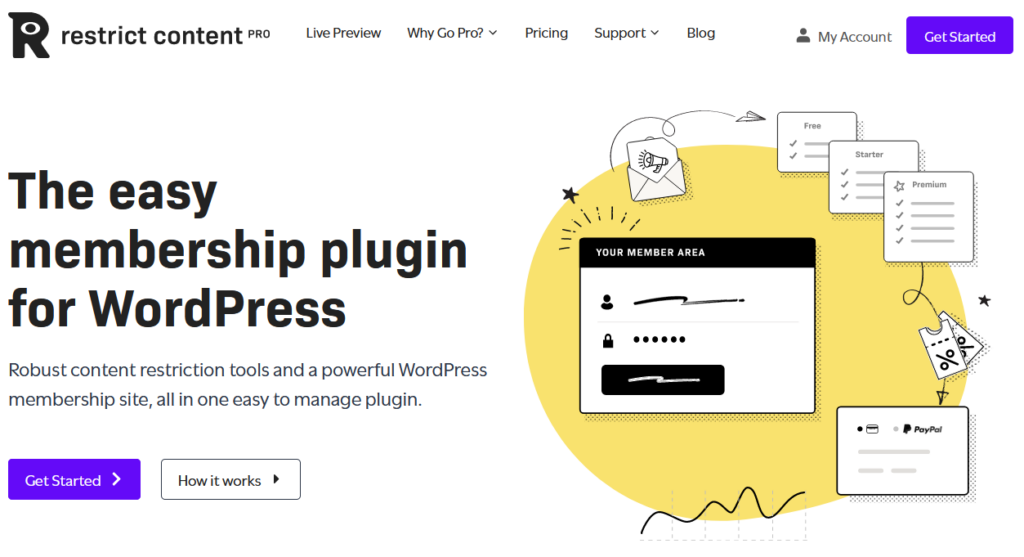
For organizations that want to restrict content for their members while monetizing content access with proration features. Here’s what Restrict Content Pro includes:
Features
- User-friendly interface
- Content restriction
- Unlimited membership level numbers
- Customer dashboard
- Membership emails
- Member page auto generation
Why Choose Restrict Content Pro?
- Offers a range of pricing for different budgets, including a free option
- Includes comprehensive content restriction and content capabilities
- Offers different payment options (including Stripe for the free version)
- Easy integration with other plugins
- Regular updates.
Pricing:
- Basic: Free
- 1 Site: $99/year
- 5 Sites: $149/year
- Unlimited: $249/year
3. Memberpress
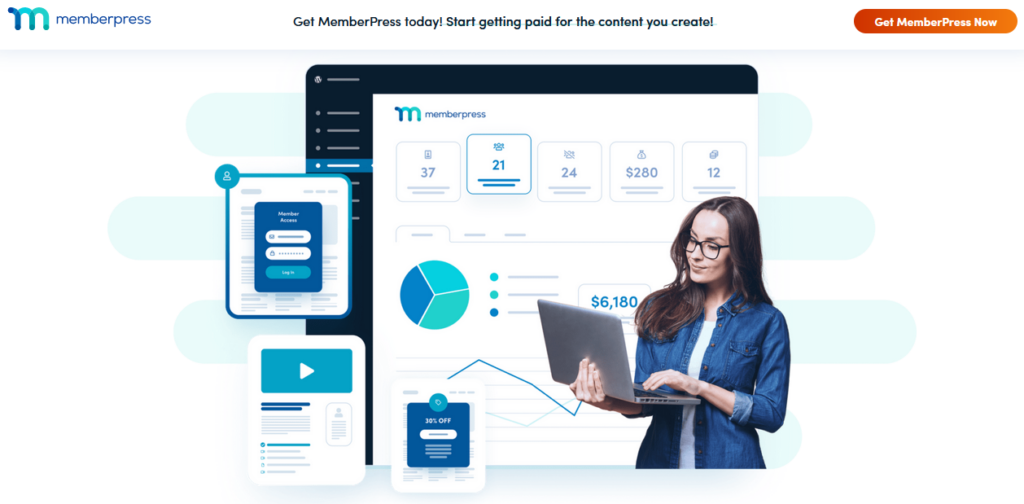
For organizations that want a comprehensive, customizable membership website solution for existing or net new websites. Here’s an overview of Memberpress:
Features
- Integration with Mailchimp, Constant Contact, and more
- Unlimited members and memberships
- Content dripping
- Content restriction
- LMS features for course creation
- Streamlined checkout
Why Choose Memberpress?
- Beginner-friendly
- High-customization
- Easy monetization of content and courses
- Supports different payment gateways
- Offers reporting and data
Pricing
- Basic: Free
- 1 Site: $99/year
- 5 Sites: $149/year
- Unlimited: $249/year
4. WP-Members Membership Plugin
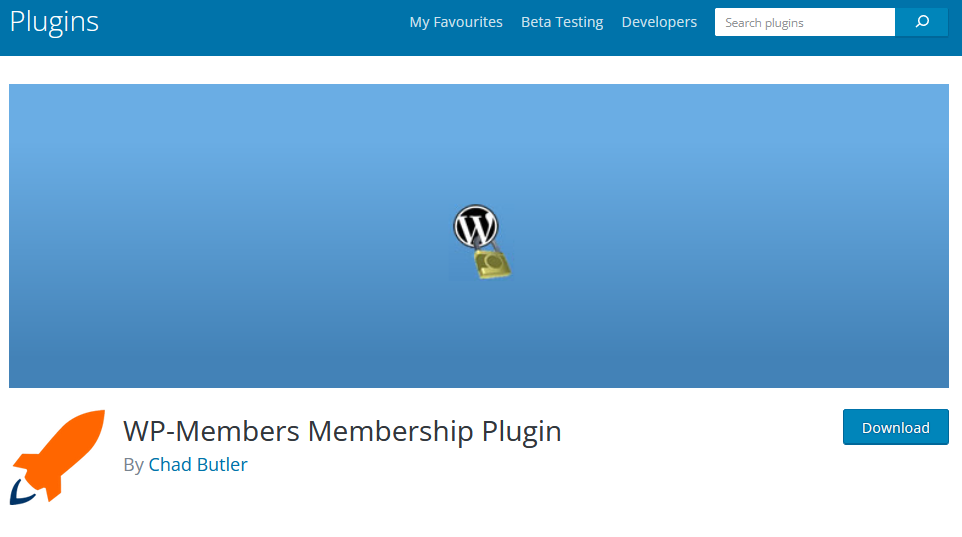
For organizations looking for a free option that’s easy for beginners but also includes over 100 action and filter hooks and extensive API functions for experienced users to create a more complex membership website. Here’s what WP-Members Membership Plugin includes:
Features
- User registration and profile fields
- High-customizability
- Content restriction
- Extensive integrations with other extensions via Pro bundle
- Teaser content features
- Manual member registration approval
Why Choose WP-Members Membership Plugin?
- Easy to use for both experienced and beginner users
- Works with your existing WordPress theme
- Pro bundle is affordable and offers access to more premium enhancements to your membership website
Pricing:
- Free
- Pro Bundle is $125
5. SureMembers
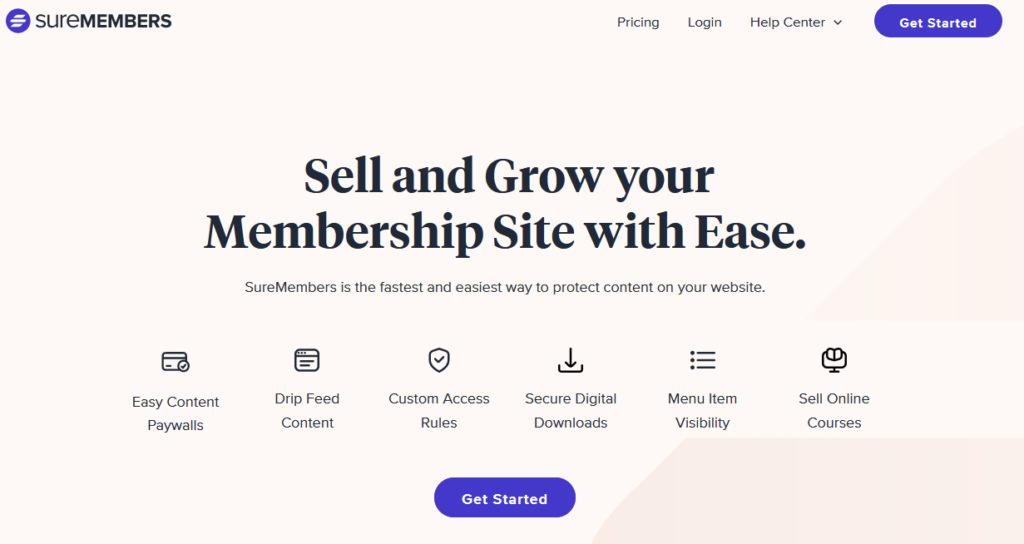
For organizations looking to grow and manage their membership community with their membership website. Interested in SureMembers? Here’s what to expect:
Features
- Restricted content access
- Membership level management
- Robust subscription payment system
- Bulk edit users and admin roles
Why Choose SureMembers?
- Integrates with a wide range of other WordPress plugins
- Easy to create drip campaigns to increase member conversion
- Supports lots of different payment gateways
Pricing
- 1 Site – $69/yr
- 5 Sites – $99/yr
- 10 Sites – $149/yr
6. MemberMouse

For organizations that want to build up their membership with CRM and content protection features. Here’s what you need to know about MemberMouse:
Features
- Content restriction and protection
- Advanced reporting
- Automatic payment management
- Integration with MailChimp, ActiveCampaign, Zapier, and more
- Drip content capabilities
Why Choose MemberMouse?
- Flexible and scalable solution
- Offers powerful features for:
- Restricting and upselling content
- Course creation
- eCommerce.
- Easy to start using
- Known for great member data migration
Pricing
- Basic: $199.50/year
- Plus: $299.50/year
- Pro: $399.50/year
- Elite: $1,199.50/year
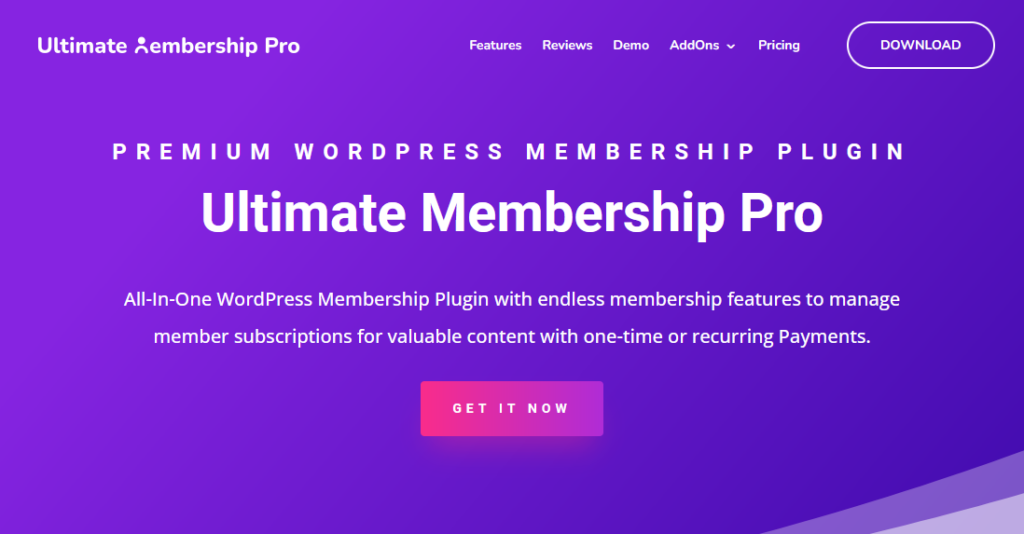
For organizations looking for extensive add-ons for membership website monetization, the Ultimate Membership Pro WordPress plugin may be your choice. It includes:
Features
- Content drip functionality
- Extensive content restriction customization
- Member directories
- Login security and protection
- Unlimited membership levels
Why Choose Paid Memberships Pro?
- High content restriction customization from navigation menus to tags and categories
- Supports many payment gateways like Stripe and Paypal
- Offers comprehensive reporting for different aspects of your membership website including payments and members
- Easy to enhance with range of add-ons
Pricing: $49/year
Membership Website and More: An All in One Solution
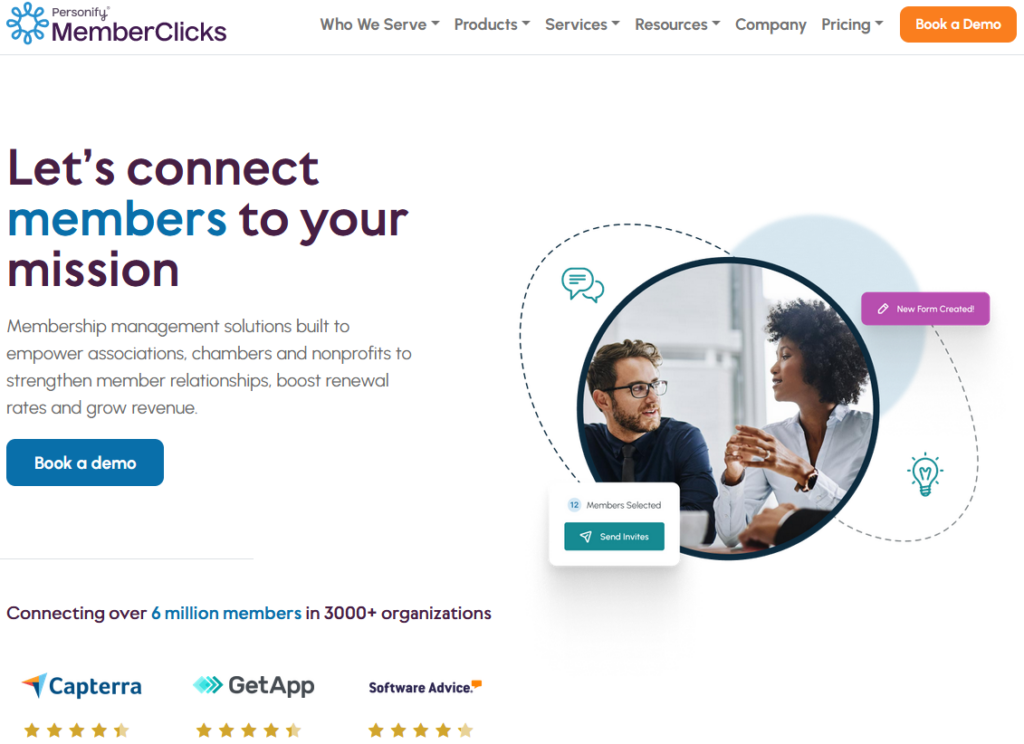
For users who are familiar with WordPress’s user-friendly interface but want a membership website builder that’s part of a comprehensive membership management solution covering payments, content management, events, and more, MemberClicks may be the right choice for you!
If you’re looking for full, streamlined membership management that saves time, grows your revenue and helps build relationships, look no further than MemberClicks. MemberClicks is an all-in-one membership management software with features that includes an easy-to-use membership website builder that allows for seamless website migration, and more.
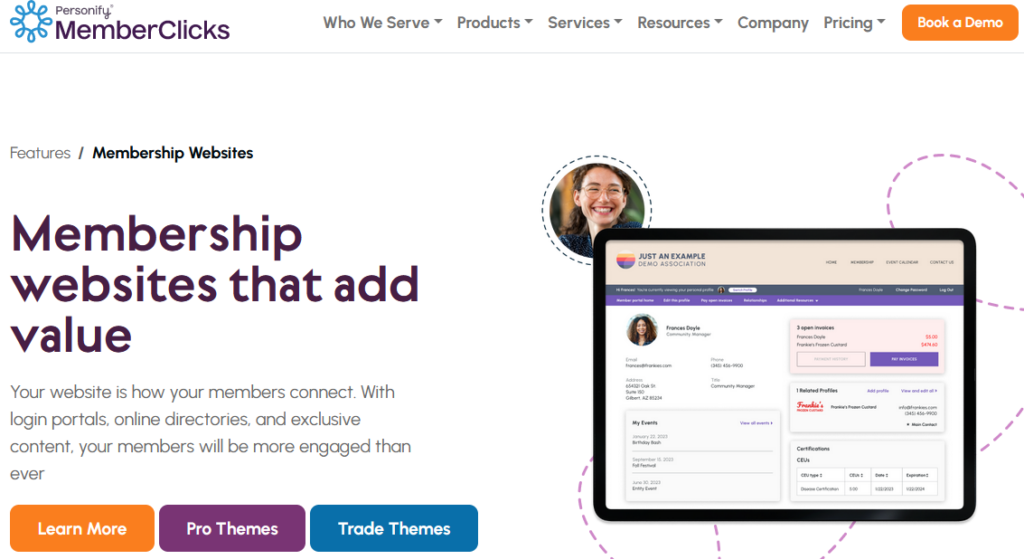
Features
MemberClicks has many features including dues and renewals, event management, email marketing, payment processing and more.
Its membership website features include:
- Member portals
- Content management systems
- Event calendars
- News articles
- eCommerce
- Banner ads
Why Choose MemberClicks?
- Intuitive customer interface
- High customization
- Responsive customer support
- Regular product improvements
- Robust reporting
Pricing:
From $312.50/month (includes full membership management software access that includes a membership website builder and other features)
Build Better Member Experiences With a WordPress Membership Plugin
Remember, it’s important to take your time to choose the right WordPress membership plugin. Start by taking a look at where your organization could use some support in its member experience as well as your member needs. This information will help you prioritize the right features.
If your organization is looking to increase its revenue and membership, it may be worth investing in a membership management software that can handle building a membership website as well as other aspects of your member organization. Learn about MemberClicks’ membership website features and more here.
Looking for great membership website builders beyond WordPress? Here are the best membership website builders for your organization.