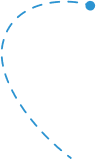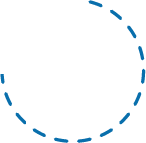Looking to expand your marketing efforts by introducing video to your event campaigns? Video is one of the best ways to promote your association to a new audience as well as to remind your members of the value that you provide to your industry. However, learning new technologies can be an intimidating experience, especially when you’re going to use those results to publicly market your association.
Don’t fret! Check out these tips to follow before, during, and after your video process to help keep you on track.
Pre-Filming Stage
1. Choosing a Camera
Picking the type of camera you want to use for your filming is like choosing a canvas for an artist. While there is no “right” answer, every medium has its own ups and downs that comes along with it. For the typical association professional, these are the most common camera types for filming:
- Computer Camera
- Cell Phone
- DSLR
2. Researching Your Location
So you’ve got the camera picked out but what about your location? It’s key that you have a general idea of where you want to shoot so you’re not spending too much time looking around during your filming time allotment.
3. Preparing for Battery and Memory
There is little worse on a video shoot than getting started just to realize that you’re out of battery, memory, or both! This scenario can easily be avoided by making sure that your batteries are charged in advance, your memory cards are clear, and that you’re bringing backup supplies of both.
Filming Stage
1. Lighting and Sound
There are some elements that are hard to control during filming, namely light and sound. By being mindful of the time of day that you shoot, you can provide more control for your filming environment to avoid any conflicts. Start by thinking about how the sun hits your filming location as well as if there will be heavy traffic in that area that could provide noise pollution. It’s much easier to resolve these issues onsite than fixing them in post-production.
2. Camera Movement
Unless you want to make your audience visually uncomfortable, stabilizing your camera during filming will be crucial to creating a smooth experience. If you’re using your computer as a camera, this should cause you no problem as you won’t be dealing with shaky movement. Otherwise, filming on a cell phone or a DSLR will need some type of tripod or stabilizer bar in order to provide viable, steady footage.
3. Open Dialogue
While all of these other elements are key to having a great beginner’s video, your audience came to see one thing: Your subject! You can make this process easier for them by providing clear communication of what you’re looking for in your interaction with the camera. This understanding will allow your subject to feel far more comfortable and provide a better experience for your audience.
Post Filming Stage
1. Export Video Format
Before you can get started editing your video, you need to be thoughtful about the type of video format you want to upload. While there are dozens, the most common formats are the following:
2. Choose Your Editing Program
Don’t let the myriad of video editing softwares scare you off. Ultimately, it will take research on your side to figure out what is going to be the best fit. The main factors to consider when choosing a program are your:
- Budget
- Editing Skill Level
- Video Format Compatibility with Your Computer
Pro-tip: For true video beginners, try starting with Adobe Premiere Elements or iMovie.
3. Save Frequently
Laugh now, but we all know the pain of losing a hard-earned project far too soon. By remembering to save your video frequently, you’ll save yourself the heartache of potentially losing several hours of work you can’t afford to lose.
Marketing is important for a lot of reasons, but two of the biggest: membership recruitment and retention. People can’t join your organization if they don’t know you exist. Similarly, people won’t stay with your organization if they don’t know what’s going on – and find value in those activities.
That said, it’s crucial to come up with a marketing strategy and get the word out there – to your members and potential members. Check out our Small-Staff Guide to Association Marketing!